Notice
Recent Posts
Recent Comments
Link
| 일 | 월 | 화 | 수 | 목 | 금 | 토 |
|---|---|---|---|---|---|---|
| 1 | 2 | 3 | 4 | 5 | 6 | 7 |
| 8 | 9 | 10 | 11 | 12 | 13 | 14 |
| 15 | 16 | 17 | 18 | 19 | 20 | 21 |
| 22 | 23 | 24 | 25 | 26 | 27 | 28 |
Tags
- sql
- RFP
- 데이터베이스
- HTML
- csharp
- linux
- Oracle
- 파이썬 데이터프레임
- Python DataFrame
- C#
- 리눅스 명령어
- 파이썬 알고리즘
- Oracle VM VirtualBox
- MariaDB
- tibero
- PYTHON
- it용어
- python algorithm
- 리눅스
- 코딩테스트
- dbeaver
- Python 라이브러리
- it 용어
- Algorithm
- 알고리즘
- putty
- 오라클
- 파이썬
- 파이썬 전처리
- VirtualBox
Archives
- Today
- Total
오경석의 개발노트
RunCat 설치(Mac, Windows) 본문
1. Mac 설치
- Appstore에서 'RunCat'을 입력하고 설치

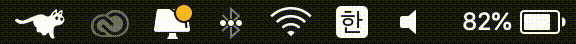


2. Windows 설치
- 아래의 파일을 다운받고 실행
RunCat.exe
0.37MB



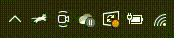
참고자료 : https://github.com/Kyome22/RunCat_for_windows/releases?s=09
Releases · Kyome22/RunCat_for_windows
A cute running cat animation on your windows taskbar. - Kyome22/RunCat_for_windows
github.com
'기타 > 프로그램' 카테고리의 다른 글
| WinSCP 설치 및 사용법 (0) | 2024.02.18 |
|---|---|
| D2 Coding 폰트 설치 (0) | 2024.01.21 |
| Crome 원격 데스크톱으로 다른 컴퓨터에 액세스하기 (1) | 2023.06.26 |
| PuTTY의 모든 것(개념, 특징, 설치 등) (0) | 2023.05.30 |
| Mac_sakura 설치(화면에 벚꽃 흩날리는 UI) (0) | 2022.10.27 |
Comments




