Notice
Recent Posts
Recent Comments
Link
| 일 | 월 | 화 | 수 | 목 | 금 | 토 |
|---|---|---|---|---|---|---|
| 1 | 2 | 3 | 4 | 5 | 6 | 7 |
| 8 | 9 | 10 | 11 | 12 | 13 | 14 |
| 15 | 16 | 17 | 18 | 19 | 20 | 21 |
| 22 | 23 | 24 | 25 | 26 | 27 | 28 |
| 29 | 30 |
Tags
- putty
- Oracle
- it용어
- 파이썬 알고리즘
- PYTHON
- 오라클
- 알고리즘
- linux
- csharp
- Python 라이브러리
- Algorithm
- tibero
- MariaDB
- VirtualBox
- 데이터베이스
- Oracle VM VirtualBox
- 리눅스
- 파이썬
- sql
- C#
- RFP
- dbeaver
- 파이썬 전처리
- it 용어
- 리눅스 명령어
- Python DataFrame
- HTML
- 파이썬 데이터프레임
- 코딩테스트
- python algorithm
Archives
- Today
- Total
오경석의 개발노트
VMware 설치 방법 본문
1. 아래의 설치 경로 URL 클릭
Broadcom Inc. | Connecting Everything
Broadcom Inc. is a global technology leader that designs, develops and supplies a broad range of semiconductor, enterprise software and security solutions.
www.broadcom.com
2. 회원가입

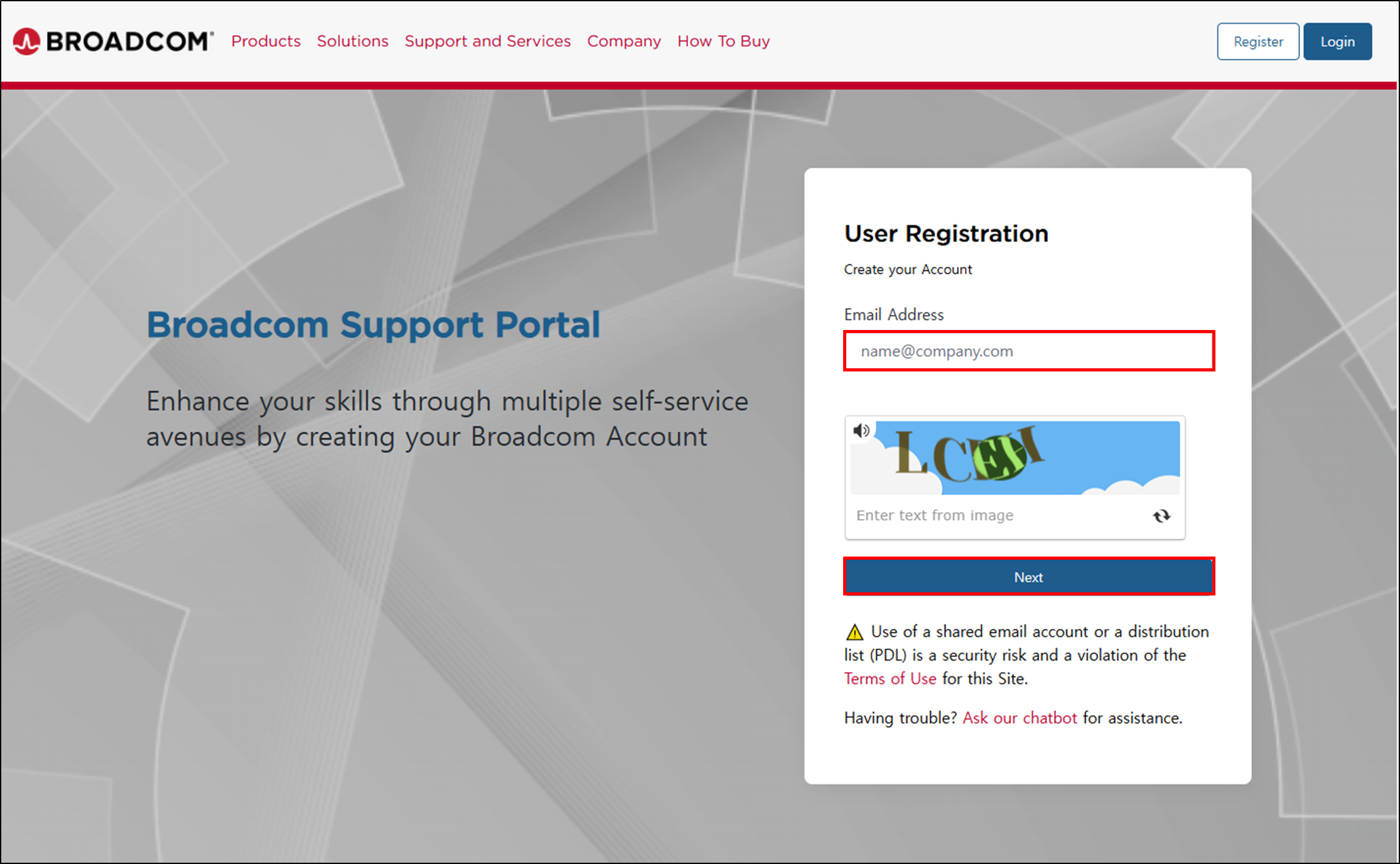
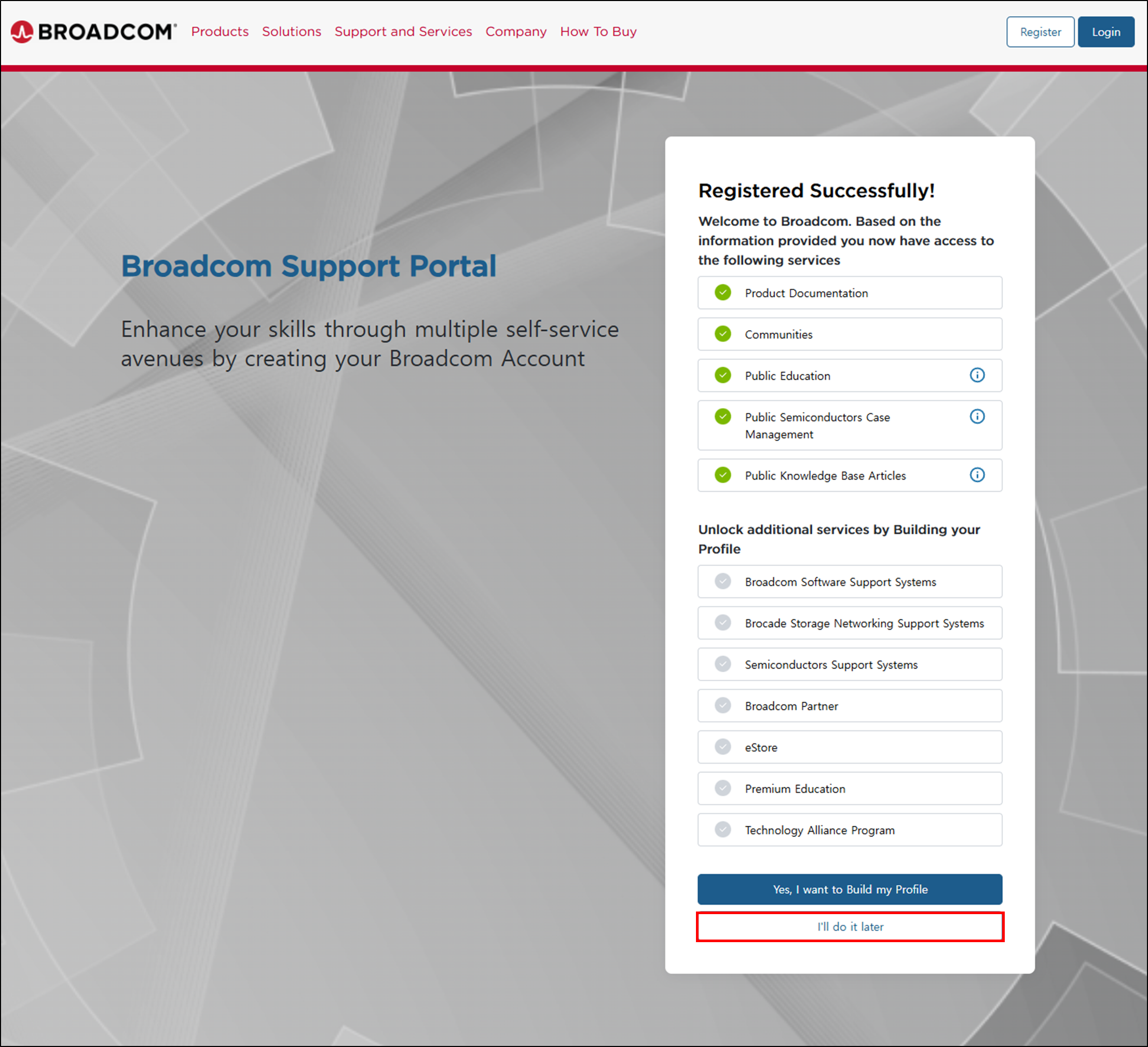
3. 좌측 상단 Software > VMware Cloud Foundation > My Downloads > VMware Workstation Pro 클릭
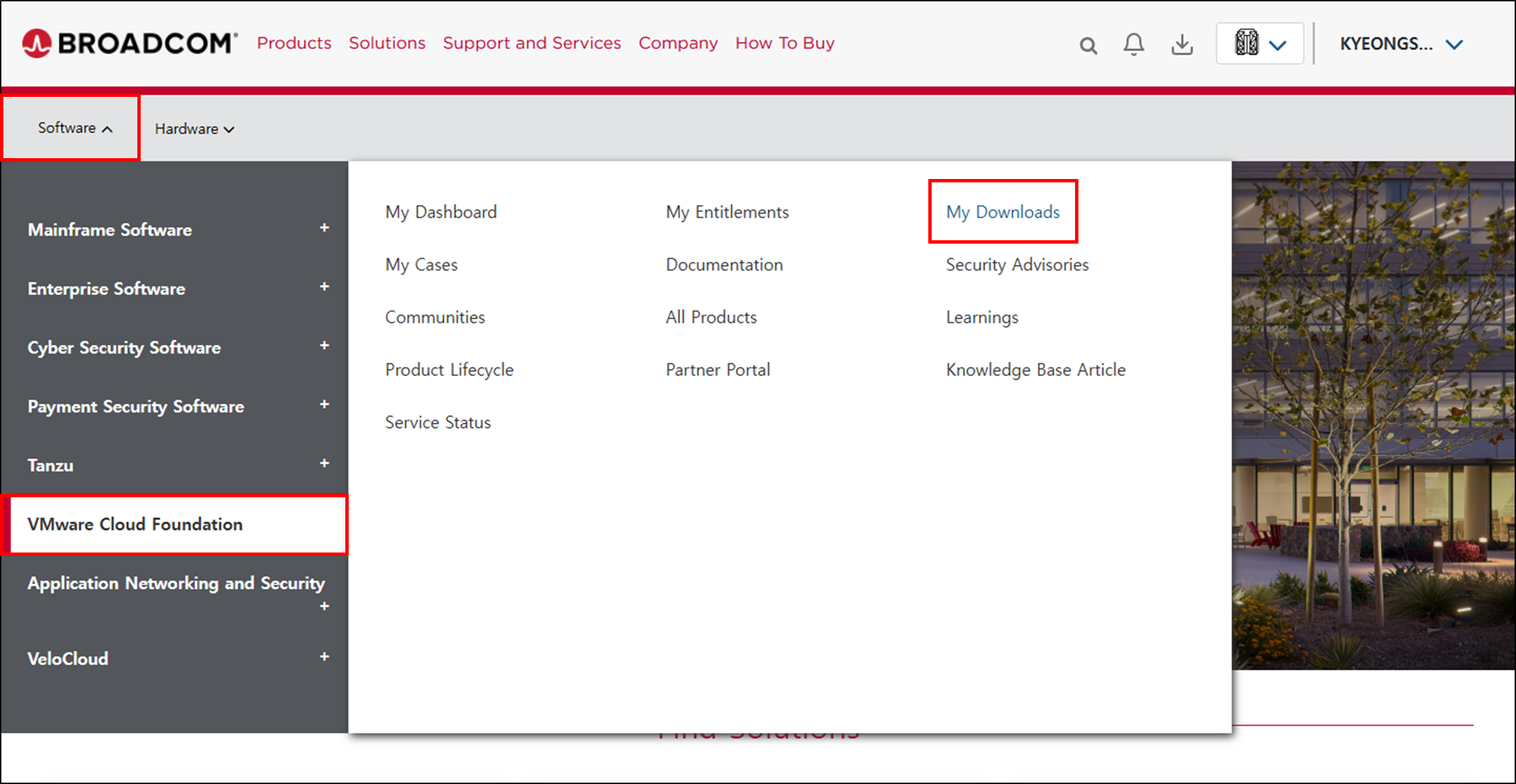

4. 최신 버전 다운로드

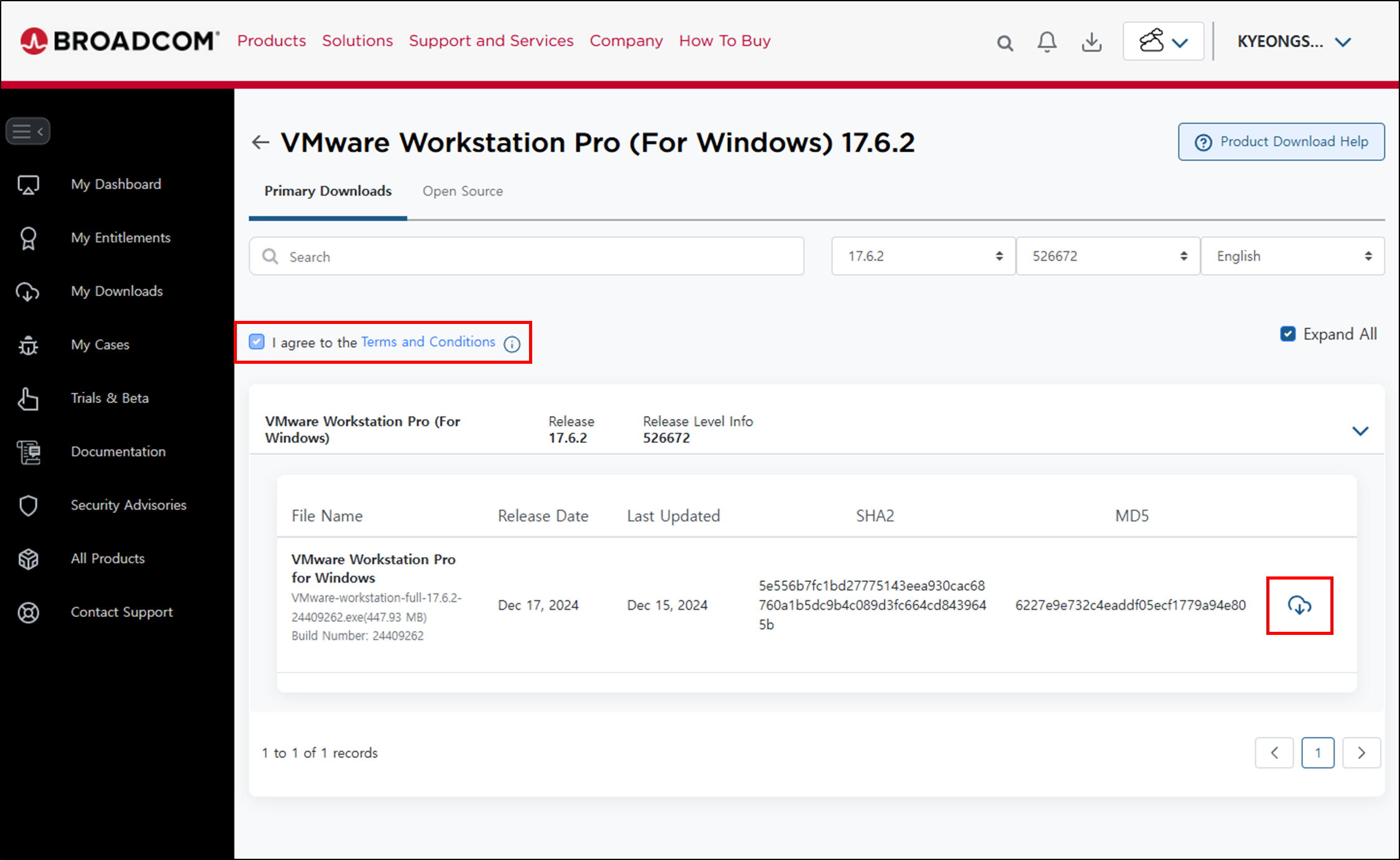
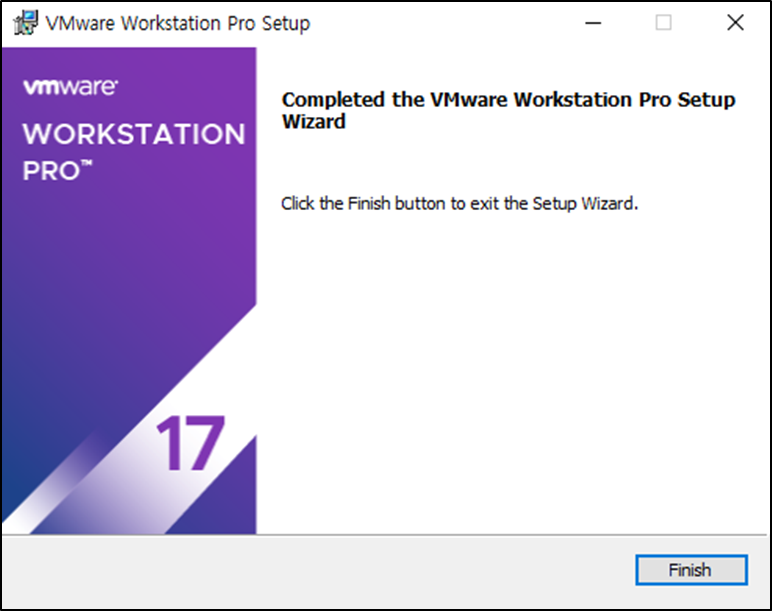
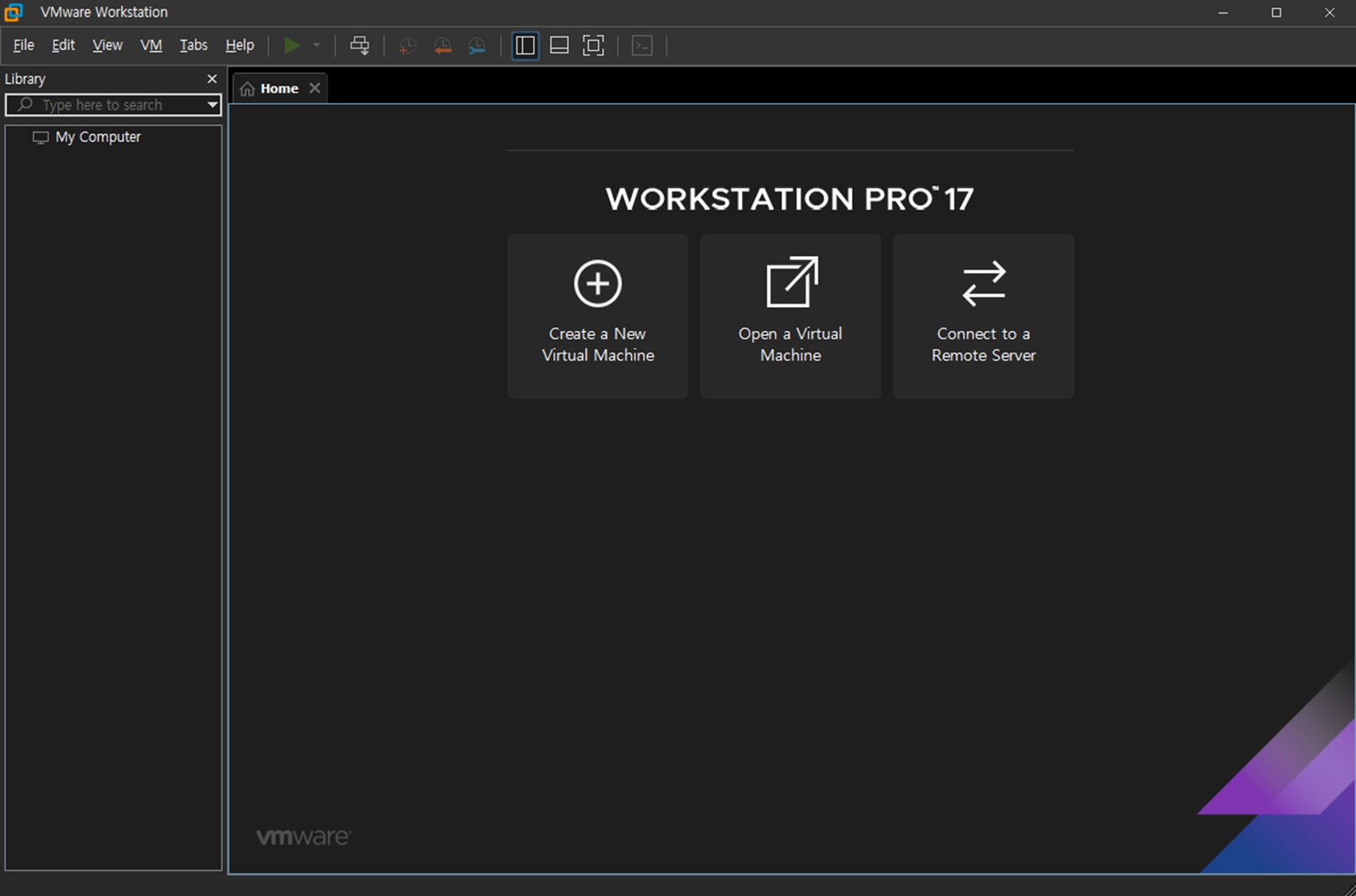
수고하셨습니다!
'소프트웨어, 운영체제' 카테고리의 다른 글
| Linux_Oracle VM VirtualBox 서버마다 IP 다르게 설정하는 법 (0) | 2024.02.11 |
|---|---|
| (Windows, Linux, macOS) CPU, Cores, Memory, OS, SSD, HDD 용량 상태 및 사용량 확인 (0) | 2023.06.15 |
| Oracle VM VirtualBox_PuTTY 연결(Windows - Linux) (0) | 2023.06.04 |
| Visual Studio Code 설치 (0) | 2022.10.07 |
| Windows 정품인증 방법(+워터마크 제거) (0) | 2022.10.07 |
Comments




